

We’re pleased to offer you virtual consultations in the comfort of your own home. Our remote consultations allow you to take photos in the privacy of your discreet environment, in your own time. Your 3D breast simulation will give you a visual indication of your post-operative results to guide your decision and to help you manage expectations.
To create your simulation, we will require you to send three recent photos of your breasts, along with a nipple to nipple measurement in cm. One photo from the front and two from either side. If you’re interested in a virtual breast simulation, we also require a nipple to nipple measurement. Send us the measurements in centimetres (cm) from the very centre of one nipple to the other.
Send your photos and measurements to [email protected].
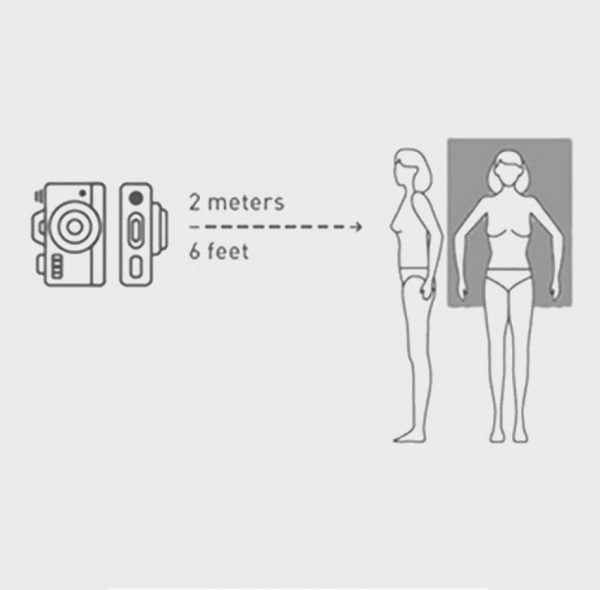
Position the camera so that your whole torso is in view from just below your chin, to your waist.
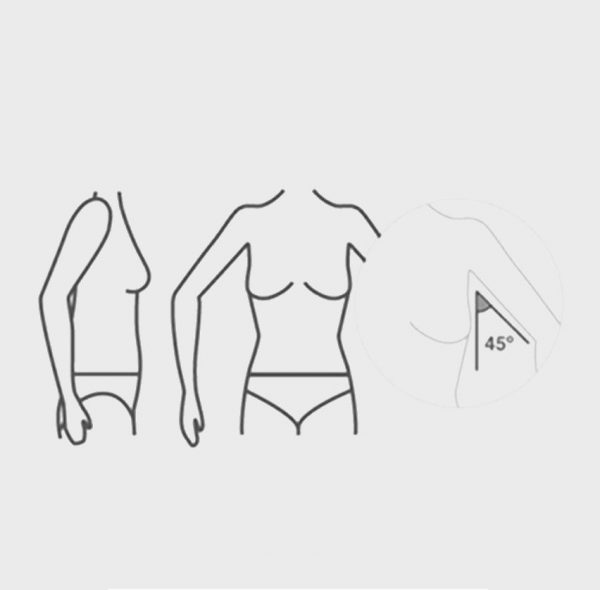
Keep you arms elevated at a slight angle away from the body when posing for the photo to ensure they are not obstructing the view of the body.
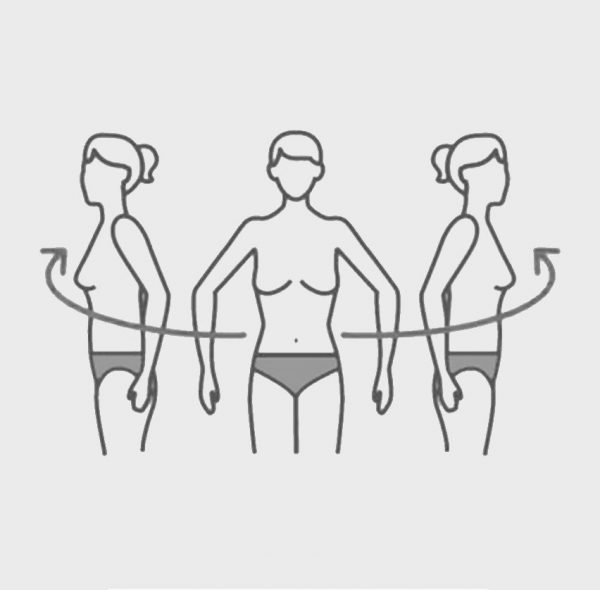
Take three shots – one facing the camera and two from a 45° side profile. Try to maintain your posture as you turn to take the side views on the left and right.
1. Ensure that you are standing against a blank wall
2. Make sure nothing is obstructing the background or object
3. Clean your front and back camera lens before taking the photos
4. Take the photos in natural lighting
5. Stand against a blank background
6. Placing the camera on a shelf may help if you’re taking the photo on self-timer
7. Positioning the camera 2-6ft is usually an adequate position
8. You may wish to take a few practice shots before you begin
Please note, all consultations are subject to the applicable consultation change or deposit.
To request a consultation, please complete this form.
To request a surgical consultation with Dr Yannis Alexandrides MD FACS please complete this form.
ALTERNATIVELY CALL US ON 0344 692 1111
Our Patient Advisors are contactable via phone Monday to Friday from the hours of 10:00 – 18:00
